
Admin Instructions
To Add Users
- Login to user admin@progsteps.com then go to Admins area by clicking on the upper right button
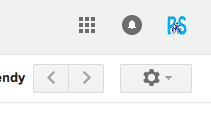
Click Admin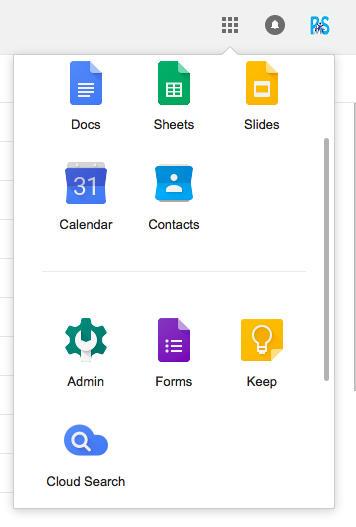
- Once in Admin area, click Users
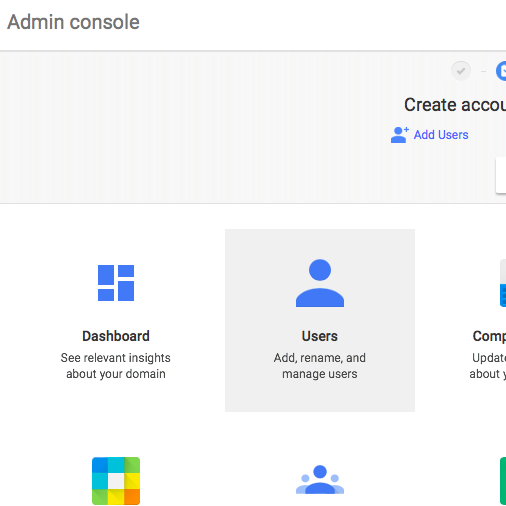
Click on the lower right yellow button to Add Users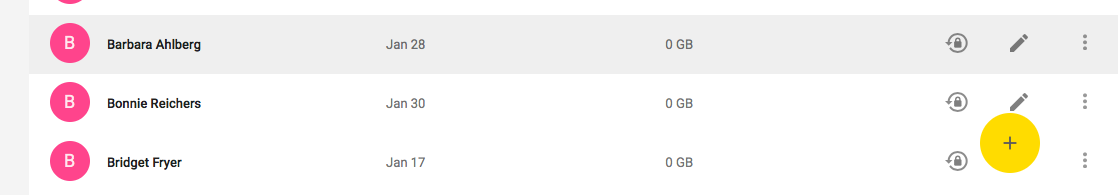
Follow Instructions upon clicking Add User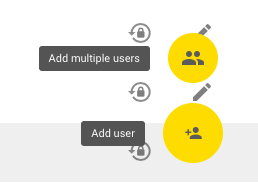
Click on the User you want to Edit / Reset password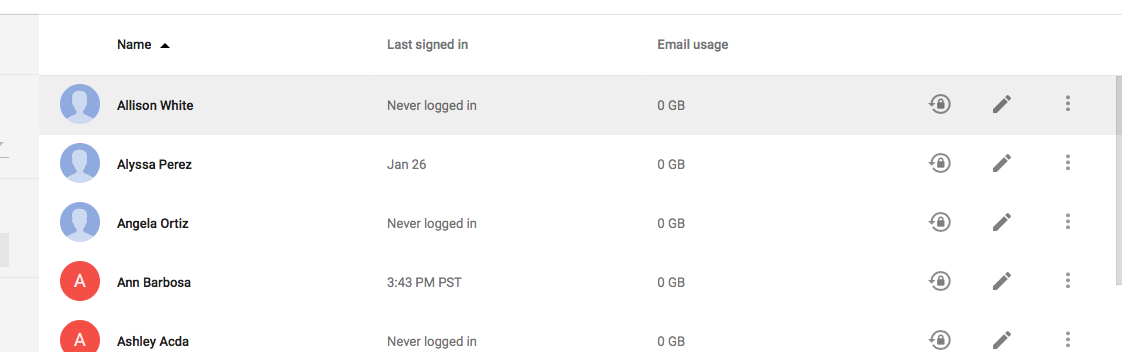
Click on Reset password if you need to, and follow instructions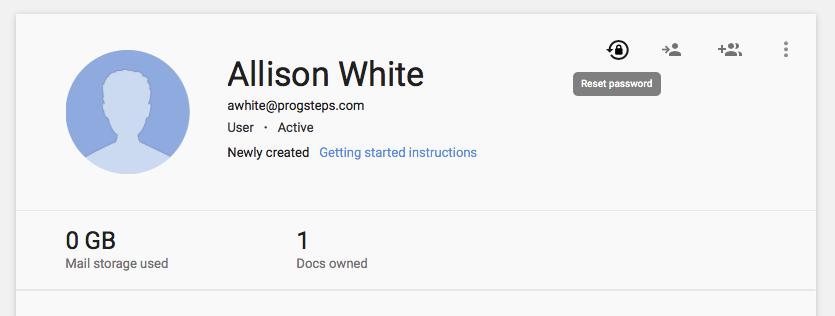
-
You can Rename, Suspend, Delete users etc. by clicking the (3 vertical dot icon) button, then the appropriate button under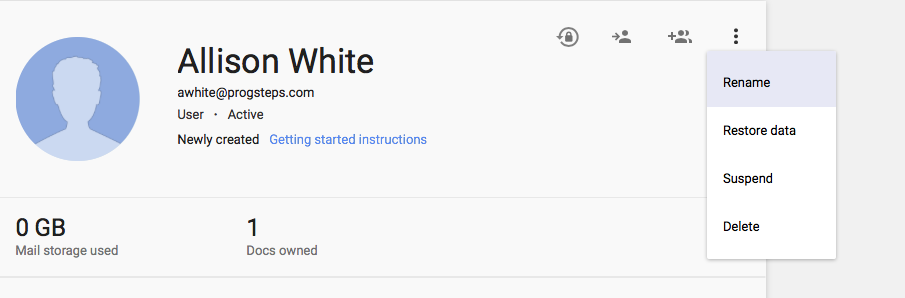
Copyright © 2025 Progressive Steps Inc.